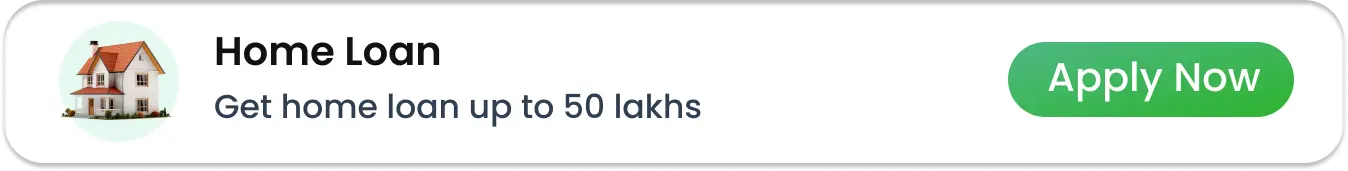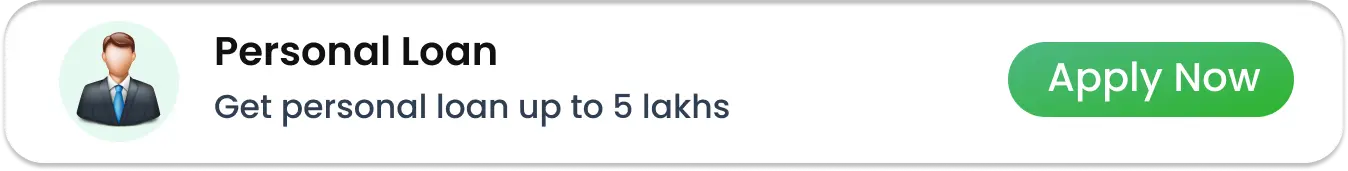IGNOU June 2025: Check Your Assignment Status, Marks & Result This quick guide in this article explains how to check your assignment status, view marks, and access results without confusion. Let’s get started and read complete article !
Why Tracking Assignments & Results of IGNOU Matters
IGNOU (Indira Gandhi National Open University) follows a strict system where assignments contribute 30–50% to your final marks AND GRADE CARD . Missing deadlines or failing to check your scores can delay your results. Here’s what you need to do to Complete your IGNOU degree in time Without any issue
How to See IGNOU June 2025 Assignment Status Complete Steps
Follow the below mentioned steps to confirm whether your assignments are accepted and what is the status :
-
Visit the IGNOU Student Assignment Portal 2025 : Go to ignou.ac.in → Click “Student Zone” → “Assignment Status”.
-
Enter Your Details:
-
Enrolment Number
-
Program Code (e.g., BAG for Bachelor’s)
-
Select “June 2025” Session from drop box
-
-
Submit & View Status below:
-
If it shows “Received” or “Accepted”, you’re good and no need to worry
-
If it says “Not Received”, contact your regional centre ASAP.
-
Pro Tip: Assignments take 25–30 days to process. Check after 4 weeks of submission!
Checking IGNOU June 2024 Marks
Once assignments are evaluated and checked by concerned , your marks will get updated on the portal. Here’s how to check them:
-
Log in to the IGNOU Grade Card Portal (gradecard.ignou.ac.in).
-
Enter your 9- or 10-digit IGNOU Enrolment Number and select your program that you choose .
-
Click “Submit” → Your marks will appear under each subject.
Note: If marks are missing, email your regional centre with assignment submission proof.
Steps to Download IGNOU June 2024 Results
Results for Term-End Exams (TEE) are usually declared 6–8 weeks after exams. Follow these steps:
-
Go to IGNOU’s Result Portal (ignou.ac.in/results).
-
Choose your course (e.g., BA, B Com, MBA).
-
Enter your 9-digit Enrolment Number.
-
Click “Search” → Save/print your result for future use.
Need Help?
-
Use the “Forgot Enrolment Number” link if you’ve misplaced it.
-
Results might show “Incomplete” if assignments aren’t graded yet. Wait 1–2 weeks and recheck.
Key Dates for IGNOU June 2024 (Tentative)
Mark your calendar to stay ahead:
| Activity | Expected Date |
|---|---|
| Assignment Submission Deadline | May 31, 2025 |
| Term-End Exams | June 1–July 5, 2025 |
| Result Declaration | August 15–September 15, 2025 |
Common Issues & Solutions
-
Result Not Found? Confirm your exam centre submitted the attendance sheet.
-
Grade Card Shows “-” (Dash)? Contact IGNOU at results@ignou.ac.in.
-
Need Revaluation? Apply online within 30 days of result declaration (fee: ₹750/subject).
FAQs Answered Simply
Q1. Can I pass IGNOU without submitting assignments?
No! Assignments are mandatory. Even scoring 90% in exams won’t help if assignments are missing.
Q2. How long are assignments valid?
Assignments are valid for 1 year. Resubmit if you re-register for the same course.
Q3. What if I lost my assignment submission receipt?
Contact your study centre that is mentioned on id card with your enrolment number to verify submission of assignments .
Final Checklist Before Exiting
✅ Saved a soft copy of your result?
✅ Verified all assignment statuses?
✅ Noted revaluation deadlines (if needed)?
Still Stuck?
Reach IGNOU’s helpline:
-
Phone: 011-29533869 (Mon–Fri, 9:30 AM–6 PM)
-
Email: ssc@ignou.ac.in
Wrapping Up
Tracking assignments and results is key to staying on track with IGNOU. Bookmark this guide, follow the steps, and avoid last-minute stress. Best of luck for your IGNOU June 2025 results That will be declared Soon!